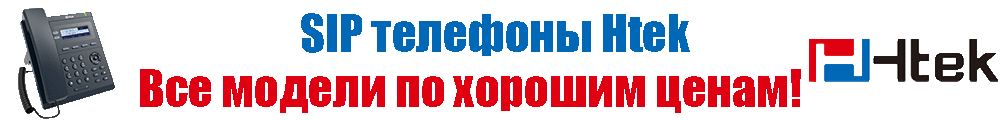Здравствуйте!
Кто-то может посоветовать, что делать?
Перепрошил АТС 7070 с 4.46 до 4.60 в итоге, с трудом удаётся заползти на неё, версию 4.60 показывает, но залить в память сохранённую базу данных не получается - замирает на этапе начала заливки, потом теряет линк.
Проблема с памятью после перепрошивки 7070
Правила форума
Перед тем как спросить, воспользуйтесь поиском!
Если Вы не нашли решение и собираетесь написать, рассчитывая получить ответ:
ОБЯЗАТЕЛЬНО УКАЗЫВАЙТЕ!
1. Модель АТС
2. Версии MP/LP (процессоров АТС)
3. Версии плат интерфейсов VoIP, ISDN; IP терминалов и WLAN оборудования
Перед тем как спросить, воспользуйтесь поиском!
Если Вы не нашли решение и собираетесь написать, рассчитывая получить ответ:
ОБЯЗАТЕЛЬНО УКАЗЫВАЙТЕ!
1. Модель АТС
2. Версии MP/LP (процессоров АТС)
3. Версии плат интерфейсов VoIP, ISDN; IP терминалов и WLAN оборудования
Сообщений: 5
• Страница 1 из 1
-

GooD22 - Новый Участник
- Торренты: 0
- Комментарии: 0
- Раздал: 0 байт
- Скачал: 0 байт
- Ратио: None.
- Сообщения: 3
- Зарегистрирован: 04 мар 2013, 11:48
- LionB
- Модератор
- Торренты: 0
- Комментарии: 24
- Раздал: 83.96 Мб
- Скачал: 41.92 Мб
- Ратио: None.
- Сообщения: 6528
- Зарегистрирован: 04 апр 2008, 09:28
Re: Проблема с памятью после перепрошивки 7070
Заливка базы данных с Java 7 работает нормально на других Самсунгах - с 7 не работал FILE CONTROL.
Сейчас установил Java 6.
Кнопка FILE CONTROL не работает "Failed to create socket", а через пару секунд "проверьте линк" и отключается.
Сейчас установил Java 6.
Кнопка FILE CONTROL не работает "Failed to create socket", а через пару секунд "проверьте линк" и отключается.
-

GooD22 - Новый Участник
- Торренты: 0
- Комментарии: 0
- Раздал: 0 байт
- Скачал: 0 байт
- Ратио: None.
- Сообщения: 3
- Зарегистрирован: 04 мар 2013, 11:48
Re: Проблема с памятью после перепрошивки 7070
Ты наверное самую начальную 4.60 накатил и стал заикаться LAN порт. Хмм.
Теперь штатным образом ни откатить, ни обновить.
Нужно взять Цисковски консольный шнур и ручками по коммандам на SIO в терминалке перезалить все в систему по TFTP.
Заливай пакет v4.60b http://forum.officeats.ru/viewtopic.php?f=213&t=7372
Промты для VM тут http://forum.officeats.ru/viewtopic.php?f=213&t=8235. Их также перед обновлением выложить в корень TFTP сервера вместе с пакетом прошивки.
Вот последновательность команд.
===== Updated Package upgrade way ======
1) Save the OS7070 software package files and VM prompt file into the root(/) directory of TFTP server.
2) Go into the boot mode
When system power on, you can see the following message.
=============
OS7070 Boot version V1.00 (Sep 10 2009 - 15:43:12)
DRAM: 112 MB
Flash: 512 KB
NAND: nand_scan: BAD BLOCK (addr=0x010A0000, block=0x0085)
nand_scan: BAD BLOCK (addr=0x0E460000, block=0x0723)
nand_scan: BAD BLOCK (addr=0x0E600000, block=0x0730)
nand_scan: BAD BLOCK (addr=0x16B40000, block=0x0B5A)
nand_scan: TOTAL BAD BLOCKS: count=4, bytes=524288 (0x80000)
511 MB
EEPROM: 256 Byte
Booting mtdblock = 4
In: serial
Out: serial
Err: serial
Reserve MSP memory
Hit any key to stop autoboot: 0 <- At this point, please press “enter key (you can press several times) immediately (within 3 seconds)
3) NAND Flash Erase
In order to erase NAND Flash, please type “run nanderaseal”
Samsung >run nanderaseall
4) Set the IP address by the following way.
Samsung >setenv cspname csxxx.pkg <- csxxx.pkg is the package file name of CSP file.
Samsung >setenv mspname msxxx.pkg <- msxxx.pkg is the package file name of MSP file.
Samsung >setenv fsname rdxxx.pkg <- rdxxx.pkg is the package file name of RD file.
Samsung >setenv ipaddr xx.xx.xx.xx <- xx.xx.xx.xx is the IP address of system.
Samsung >setenv serverip xx.xx.xx.xx <- xx.xx.xx.xx is the IP address of TFTP server.
Samsung >setenv gatewayip xx.xx.xx.xx <- xx.xx.xx.xx is the Gateway IP of system.
Samsung >setenv netmask xx.xx.xx.xx <- xx.xx.xx.xx is the Netmask.
Samsung > saveenv
Samsung > reset
5) Upgrade the software by the below command.
Samsung >run install
Теперь штатным образом ни откатить, ни обновить.
Нужно взять Цисковски консольный шнур и ручками по коммандам на SIO в терминалке перезалить все в систему по TFTP.
Заливай пакет v4.60b http://forum.officeats.ru/viewtopic.php?f=213&t=7372
Промты для VM тут http://forum.officeats.ru/viewtopic.php?f=213&t=8235. Их также перед обновлением выложить в корень TFTP сервера вместе с пакетом прошивки.
Вот последновательность команд.
===== Updated Package upgrade way ======
1) Save the OS7070 software package files and VM prompt file into the root(/) directory of TFTP server.
2) Go into the boot mode
When system power on, you can see the following message.
=============
OS7070 Boot version V1.00 (Sep 10 2009 - 15:43:12)
DRAM: 112 MB
Flash: 512 KB
NAND: nand_scan: BAD BLOCK (addr=0x010A0000, block=0x0085)
nand_scan: BAD BLOCK (addr=0x0E460000, block=0x0723)
nand_scan: BAD BLOCK (addr=0x0E600000, block=0x0730)
nand_scan: BAD BLOCK (addr=0x16B40000, block=0x0B5A)
nand_scan: TOTAL BAD BLOCKS: count=4, bytes=524288 (0x80000)
511 MB
EEPROM: 256 Byte
Booting mtdblock = 4
In: serial
Out: serial
Err: serial
Reserve MSP memory
Hit any key to stop autoboot: 0 <- At this point, please press “enter key (you can press several times) immediately (within 3 seconds)
3) NAND Flash Erase
In order to erase NAND Flash, please type “run nanderaseal”
Samsung >run nanderaseall
4) Set the IP address by the following way.
Samsung >setenv cspname csxxx.pkg <- csxxx.pkg is the package file name of CSP file.
Samsung >setenv mspname msxxx.pkg <- msxxx.pkg is the package file name of MSP file.
Samsung >setenv fsname rdxxx.pkg <- rdxxx.pkg is the package file name of RD file.
Samsung >setenv ipaddr xx.xx.xx.xx <- xx.xx.xx.xx is the IP address of system.
Samsung >setenv serverip xx.xx.xx.xx <- xx.xx.xx.xx is the IP address of TFTP server.
Samsung >setenv gatewayip xx.xx.xx.xx <- xx.xx.xx.xx is the Gateway IP of system.
Samsung >setenv netmask xx.xx.xx.xx <- xx.xx.xx.xx is the Netmask.
Samsung > saveenv
Samsung > reset
5) Upgrade the software by the below command.
Samsung >run install
- LionB
- Модератор
- Торренты: 0
- Комментарии: 24
- Раздал: 83.96 Мб
- Скачал: 41.92 Мб
- Ратио: None.
- Сообщения: 6528
- Зарегистрирован: 04 апр 2008, 09:28
Re: Проблема с памятью после перепрошивки 7070
LionB писал(а):LionB » 26 сен 2013, 13:44
Ты наверное самую начальную 4.60 накатил и стал заикаться LAN порт
Да вроде 460b (MP07_V460b_20120402) заливал.
Может забыл память очистить?..
Попробую такой способ.
Спасибо!
-

GooD22 - Новый Участник
- Торренты: 0
- Комментарии: 0
- Раздал: 0 байт
- Скачал: 0 байт
- Ратио: None.
- Сообщения: 3
- Зарегистрирован: 04 мар 2013, 11:48
Сообщений: 5
• Страница 1 из 1
Вернуться в Samsung OfficeServ
Кто сейчас на конференции
Сейчас этот форум просматривают: нет зарегистрированных пользователей и гости: 3